Today, I will share a Blogger Tutorial about How to Make Contact Form on Your Blog. You know? Contact form is so important for our blog. Why? because it will make our visitors easy to contact us by email.

Before you make a contact form on your blog, you should know that's effects. There are bad and good effect. The good effect is make easy our blog visitors to contact us by email, and the other effect is our email inbox will fully by many emails from our blog visitors and take many times to read it.
Well, it's up to you. If you want, follow the instructions below:
- Go to http://www.emailmeform.com
- Click "Signup Now for FREE" button.

- Fill the registration form wii given. And then click "Sign Up" button.
- Check the confirmation email in your email inbox, and click a confirmation link in the email.
- Now, you're success to make an EmailMeForm account. Login to your account and click "Add form" button.
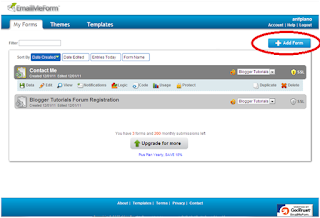
- Click the first option "Go to template selection. I'd like to choose form a list of pre-made form" if you want to choose the pre-made form from template. And the second option to build your form manually.
- If you choose the first option, you will see your form. You can costumize your form as you well.
- To put contact form on your blog, click "My Form" menu. then click "code" button. And copy the HTML/JavaScript code in the box.
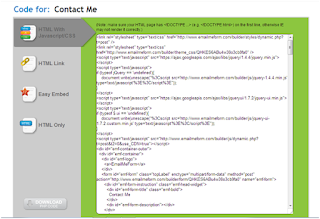
- Create a new post on your blog, and paste code at HTML section. And then publish your post.
- Congratulation.. You've make a Contact form on your blog.
Well blogger tutorial friends. It's a tutorial how to make contact form on your blog. You may also like this post:
Thanks for visiting my blog.






ReplyDeleteThank you for sharing! This article is so helpful and informative; I hope your article can inspire more people, like it did to me.
Content Marketing