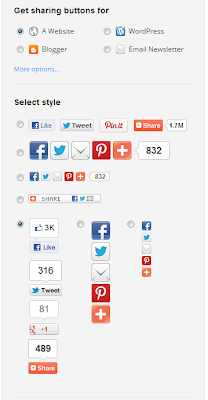 Go to this page click here,
Go to this page click here,See the following image to see the button different styles.
To automatically install the AddThis Blogger widget, click Install Blogger Widgets. A new page will open that should redirect you to Blogger.
Bonus: Copy and paste this code into your page. The buttons will always be visible in the same place, along the left side of the screen.
<!-- AddThis Button BEGIN -->
<div class="addthis_toolbox addthis_floating_style addthis_counter_style" style="left:50px;top:50px;">
<a class="addthis_button_facebook_like" fb:like:layout="box_count"></a>
<a class="addthis_button_tweet" tw:count="vertical"></a>
<a class="addthis_button_google_plusone" g:plusone:size="tall"></a>
<a class="addthis_counter"></a>
</div>
<script type="text/javascript" src="//s7.addthis.com/js/300/addthis_widget.js#pubid=xa-514bf74e2bab5657"></script>
<!-- AddThis Button END -->




0 comments:
Post a Comment