If you're in need of an HTML code that will enable you to specify the spacing between your images, this HTML code is for you.
In the example below, although the images are the same, they aren't diplaying the same, as their vertical and horizontal alignment is different.
These images haven't been placed within an HTML table and aren't aligned via CSS. They are being displayed via the HSPACE and VSPACE attributes, which will enable you to specify the horizontal and vertical spacing between your images.
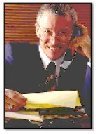
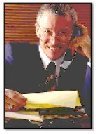
In the example below, although the images are the same, they aren't diplaying the same, as their vertical and horizontal alignment is different.
These images haven't been placed within an HTML table and aren't aligned via CSS. They are being displayed via the HSPACE and VSPACE attributes, which will enable you to specify the horizontal and vertical spacing between your images.
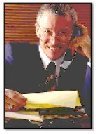
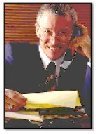
| <IMG SRC="yourimage.jpg" hspace=10 vspace=10 WIDTH="96" HEIGHT="134" BORDER="0"><IMG SRC="yourimage.jpg" hspace=5 vspace=5 WIDTH="96" HEIGHT="134" BORDER="0"> |
You can specify the horizontal and vertical spacing by editing the VSPACE and HSPACE values.




0 comments:
Post a Comment